How to download Instagram photos to your phone or PC - Keep them safe forever!
Are you wondering how to download Instagram photos? There’s no native option to download other peoples’ images from Instagram, so you’ll have to use third-party software or tricky solutions to get the job done. Here are a few methods to try on both Android and PC devices.
Read next: How to tweak your Instagram privacy settings
QUICK ANSWER
The simplest way to download Instagram photos is by taking a screenshot. You can do this by pressing the Power and Volume Down buttons simultaneously on a phone. You can also take screenshots on a Windows PC using the Snipping Tool.
JUMP TO KEY SECTIONS
Editor’s note: Instagram stops people from downloading images for a reason. These are intellectual property. Laws differ from place to place, but chances are it’s illegal to use them or keep them without permission. Be sure to research local laws before proceeding. We also recommend that you make sure whoever uploaded the image doesn’t mind you downloading it.
Also: All instructions in this tutorial were put together using a Pixel 4a with 5G running Android 12 or a custom PC running Windows 11. Remember, some steps might differ depending on your hardware and software.
Try saving images on Instagram first
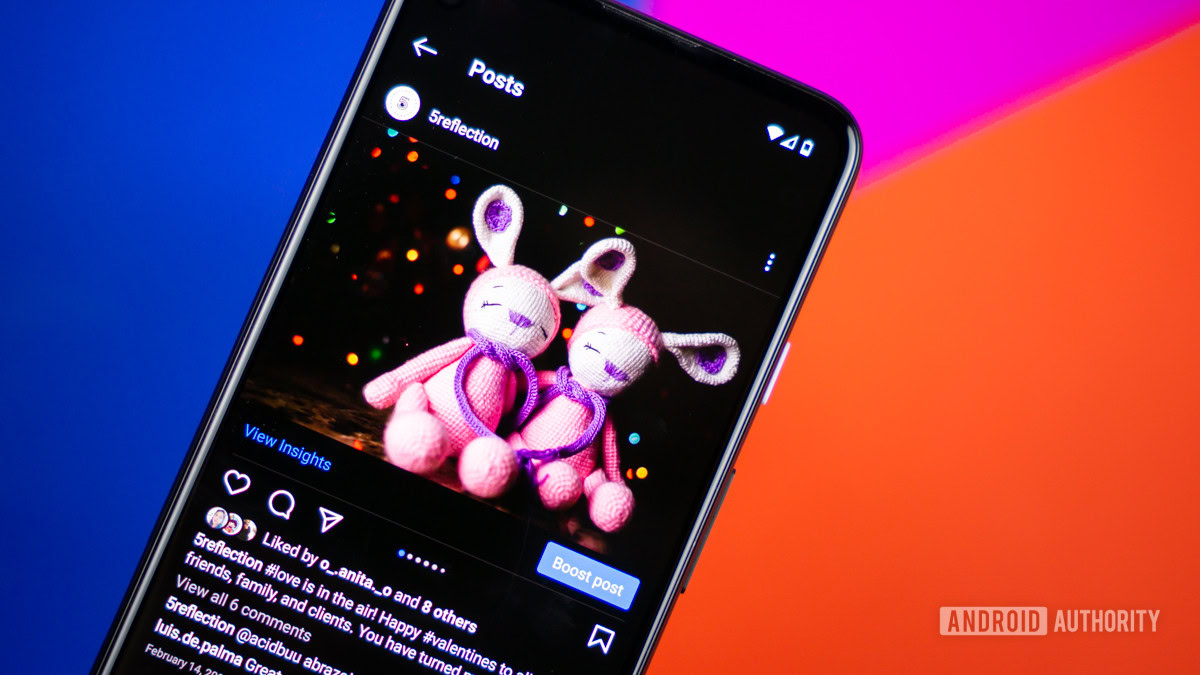
If you just want to admire an Instagram photo whenever you please, you may not need to download it. Instagram has a built-in feature for creating a collection of your favorite Instagram posts. This makes it easy to bookmark images and enjoy them at will. The only downside to this is that the image will disappear from your Saved section if the author happens to delete the Instagram post. This is rarely the case, though.
How to save images on Instagram:
This is not optimal, and the resolution won’t be great, but taking a screenshot is the easiest way to download images from Instagram. We have dedicated tutorials for taking screenshots on Android and Windows; check them out below.
Here: How to take a screenshot on Android | How to take a screenshot on Windows
How to download Instagram photos using DownloadGramThe easiest way to download Instagram photos is with a website called DownloadGram. It essentially allows you to throw the links you need into a website and download the results.
How to use DownloadGram:
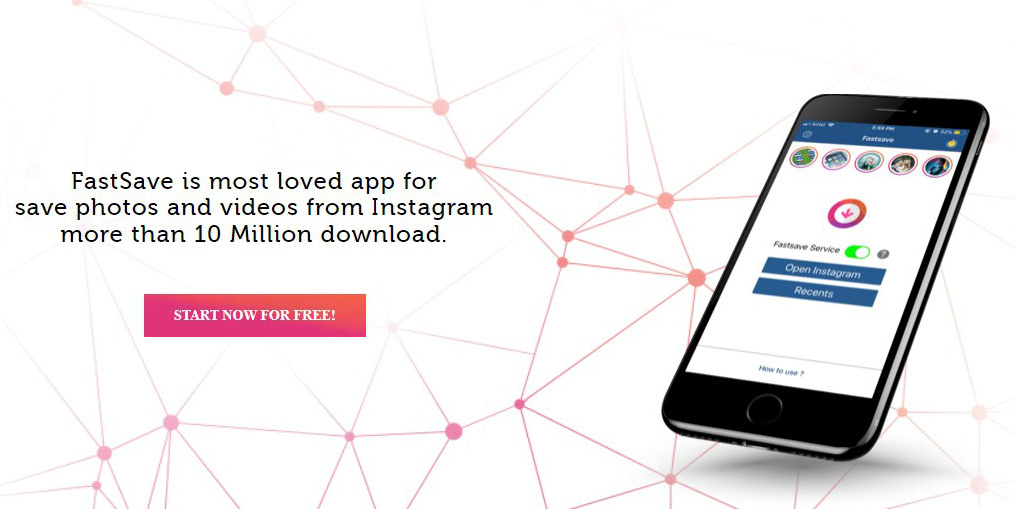
Another way to download Instagram photos requires just a little bit of help from the Play Store. Don’t worry; the app is free to use. After that, the copy and paste process is pretty much the same as using DownloadGram. The only downside to FastSave is that it is only available for Android, so other users are out of luck with this one.
How to use FastSave:
We’ve already shown you a way to download images from Instagram using a website and an Android app. Now it’s time for Microsoft users to take the spotlight with this Windows-specific program. Save-o-gram also happens to be a pretty complete solution. This software allows you to download photos independently or in a .zip file. You can also visualize images in a resizable grid. It’s even possible to download all photos from an Instagram user at once.
There is one massive downside to this great software! It’s a paid app and costs $9. You get a 14-day trial, though. And it’s a great tool, so it might be worth your cash.
How to use Save-o-gram:
Images are intellectual property, so you should always be careful downloading or using images you find on Instagram (or anywhere else). Be sure to research your local laws, to stay within the bounds of legality. Also, make sure the image’s owner doesn’t mind you keeping or using the shot.
Why doesn’t Instagram allow image downloads?
Instagram wants to protect its users’ intellectual property. This is why it’s so complicated to get images off the app.
What is the definition Instagram publishes photos at?
Instagram image resolution tops off at 1080p in width. Any larger image will be reduced to 1080 pixels wide. Anything smaller will be stretched.
Comments
Post a Comment