A Beginner’s Guide to Making Money on YouTube

YouTube is a goldmine for monetizing your content. It offers various income-generating opportunities that let you get more value out of your videos.
When it comes to making money, not many platforms can outdo YouTube. It lets you start a business with no money (or at least not a lot of it), making the beginning of your entrepreneurship journey less financially straining.
Whether you’re running a work-from-home business, nurturing a community, or creating how-to videos, the platform has the bells and whistles needed to draw views, engagements, and sales to your venture. After all, the website is flooded with millions of monthly visitors. If you can somehow funnel a portion of YouTube’s monthly visitors to your videos, you’ll be in a very good position to make money.
What’s more, there are several ways to earn through the platform. It all begins with starting a YouTube channel of course. Once your channel is up, you can pursue several monetization methods.
In this guide, we will cover how you can make money on YouTube using the methods below:
To begin making money from your YouTube channel, start by setting up an AdSense account.
AdSense is a program run by Google that allows you to earn money by matching the right ads to your website and YouTube videos based on your visitors and content.
Advertisers create and pay for the ads that Google displays along with your content. When visitors click the ads and they reach a specific threshold, you’ll get the earnings deposited to your AdSense account.
All your payments from YouTube will go through AdSense, making setting up your account a critical step in starting your online business on the platform.
You can use the AdSense platform to monetize your channel or multiple channels right away without signing up to become a YouTube partner (more on this later).
To sign up for an AdSense account, follow these steps.
After completing the setup process, you’re ready to monetize your published YouTube content.
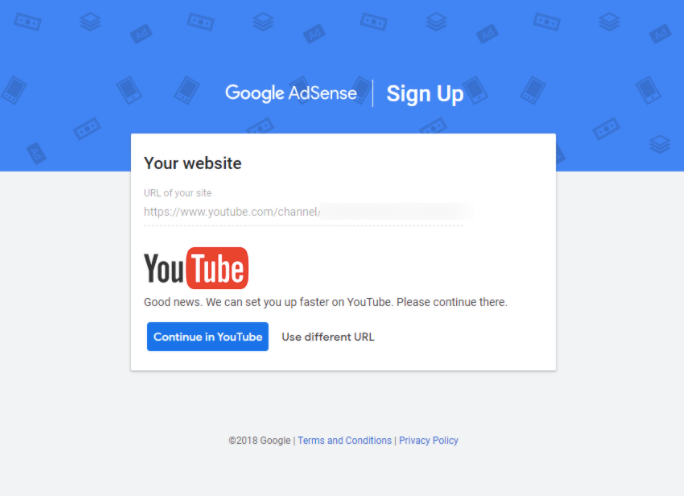
Sign up on AdSense as a YouTuber.
2. Sign up to become a YouTube PartnerWhile it is possible to start making money from YouTube through AdSense alone, signing up for the YouTube Partner Program makes it easier. It provides special features, such as access to Creator Support teams, the Copyright Match Tool, and other monetization options.
Besides showing ads, the program opens your channel to various revenue streams, such as YouTube Premium subscription fees, Super Chat, channel membership, and even the merchandise shelf.
Membership to the YouTube Partner Program allows you to view your estimated revenue (over the last 28 days) when you log in to YouTube Studio and go to the Analytics dashboard.
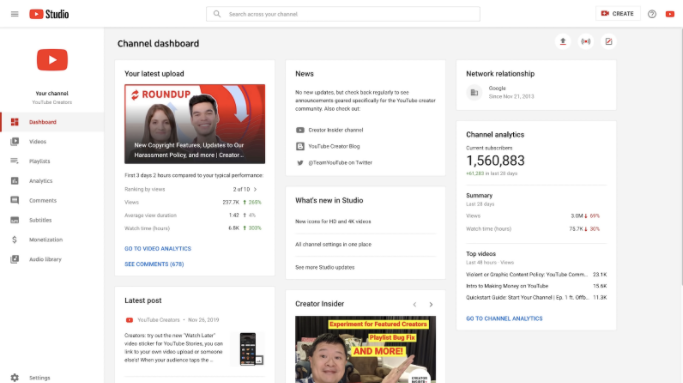
View your revenue, views, and subscribers in the YouTube Analytics dashboard. Image source: Author
Before you can sign up for the program, you need to fulfill several conditions first.
When you’ve met all the conditions above, YouTube’s team of reviewers will assess your channel to check if it fulfills the monetization policies.
The YouTube Partner Program provides various revenue channels, each with its specific requirements. Bear in mind that one of the requirements for all revenue channels is you must be at least 18 years old.
Making money from multiple revenue streams on the YouTube Partner Program requires ample planning and preparation. If you are dead serious about achieving your business goals, establish a winning strategy and be relentless in your pursuit.
While YouTube can make you boatloads of money, your game plan, execution, and consistency are your tickets to success. You need to commit; otherwise, if you step into YouTube while having second thoughts, your competitors are bound to dominate you.
3. Partner with a sponsorWorking directly with sponsors is another way to make money off YouTube. This means your sponsors will pay you directly and YouTube doesn’t take a cut.
That is why paying for sponsored content is a popular social media marketing tip that YouTubers and influencers advocate -- it’s where they make loads of money.
Below are a few steps to get you started on partnering with a sponsor as part of your social media strategy.
Additionally, make content planning, scheduling, and publishing easier by integrating YouTube into your social media management tools. This ensures your content is consistent across all platforms. Software, such as Hubspot CRM, integrates several social media portals in one place to create a centralized content marketing dashboard.
Start monetizing your videosEarning a steady stream of income on YouTube doesn’t just happen overnight. Besides creating meaningful and interesting video content, you need the right strategies, grit, and consistency to carve out your corner in the YouTube market successfully.
Comments
Post a Comment